Adding a Committee
A Committee is a small group of people delegated to make decisions or gather information on behalf of a larger organization. Committees in NetForum are added and managed through the Management Group Item which is part of the Committee module.
Adding a New Committee
To add a new committee to NetForum, you may click on the Add Committee group item link in the Management group item or you may click on the Add a Committee icon from the Committee Overview page.
To add a new committee, complete the following steps:
- Expand the Management group item to view the list of available group item links.
- Click the Add Committee group item link. The Add - Committee page appears.
- Complete the following fields as necessary:
- Click the Save button to create your committee. Once the committee is saved, the Committee Profile page will appear.
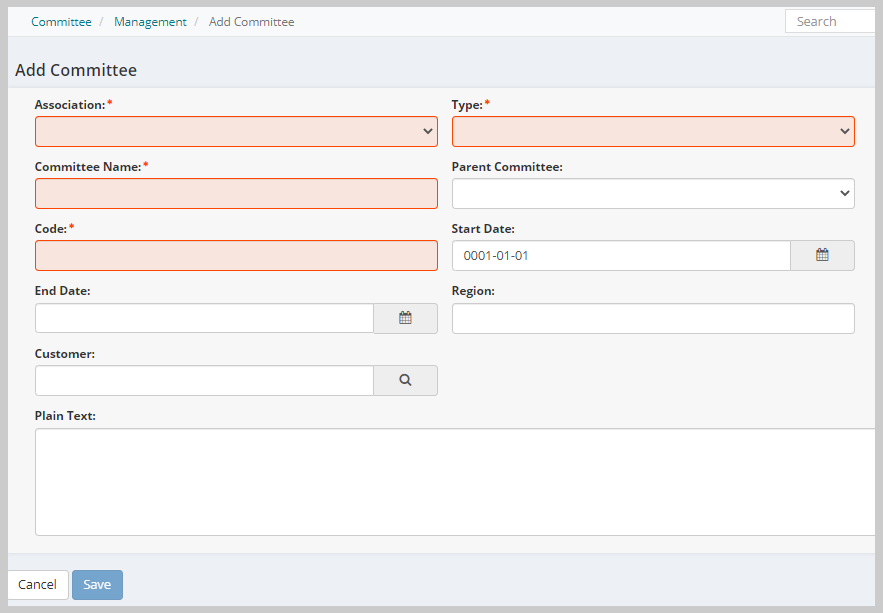
| Field Name | Required? | Description |
|---|---|---|
| Association | Yes | Expand the drop-down menu and select the association this committee is associated to. If you manage only one entity, this field will already be pre-populated. |
| Type | Yes |
Expand the type drop down menu and select the appropriate committee type. Committee types are used to differentiate between committees and are used to categorize them for queries and reports as well. What types of committees are available in this drop-down depend upon the business rules you decided upon for your committees and which types you decided to use when you created committee types in Committee Type setup. This field is required so you must complete Committee Type setup before you begin this section of committee management. |
| Committee Name | Yes | Enter the name of the new committee in the Committee field. |
| ParentCommittee | No | Expand the drop-down menu and select the parent committee for the new committee. This is mostly used when the new committee will serve as a sub-committee to an existing committee. |
| Code | Yes | Enter a short code for the new committee. This is a method of identifying the committee inNetForum. |
| StartDate | No | Enter the date the committee is to begin in the StartDate field if the committee is only to exist for a certain time frame, |
| EndDate | No | Enter the date the committee is to end in the EndDate field if the committee is only to exist for a certain time frame, |
| Region | No | Enter the region the committee will serve if the purpose of this committee is to only serve a specific region. |
| Customer | No |
If you want to be able to register several committee members at once from the same organization, enter that organization in the Customer field. |
| Plain Text | No | Enter a description of the committee in the Plain Text box. This can later be copy and pasted into the description of the Html text box on the Edit menu bar as well. |
Note: You can also add a committee from the committee child form found on the Committee Type Profile.